Arrange My Plan
The Pegasus Path is an interactive tool that allows you to make changes to your plan by dragging and dropping classes between semesters.
1. Below the Preferences section, click on the Arrange My Plan button.
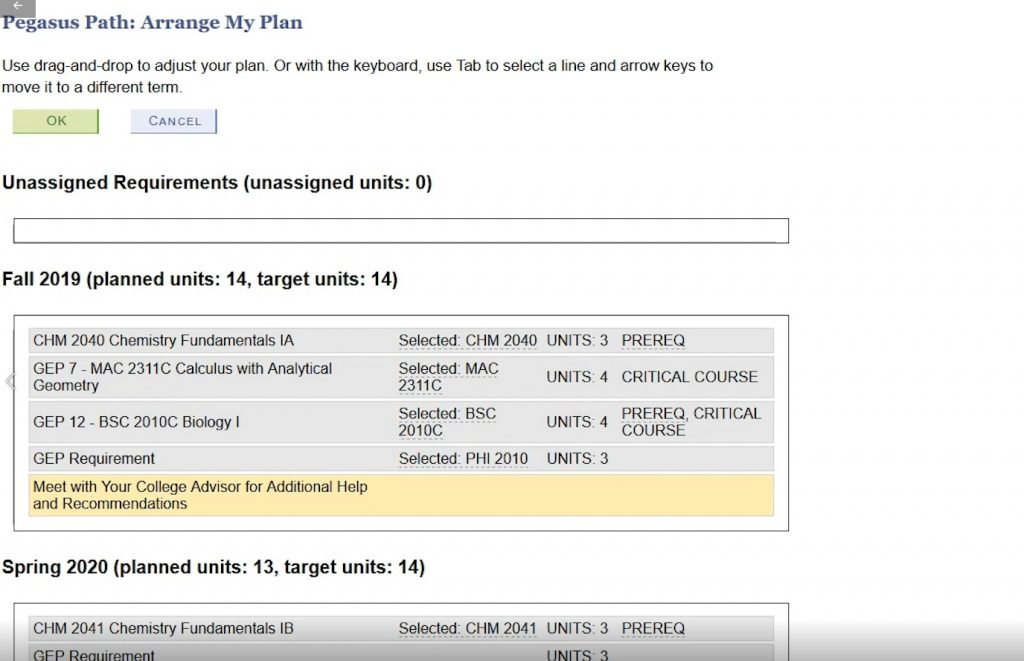
2. To move a planned course from one section to another, simply click and hold down on the course and move your cursor.
3. For our example, we’ll move Statistics to fall 2019 and our Philosophy class to Spring 2020.
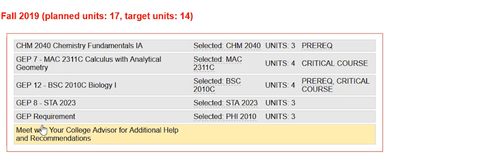
Tip: if your semester is highlighted in red after moving a course, this means that you’ve gone over the amount of target units you’ve chosen for that semester. To resolve this, simply move a course from that semester to another semester. Or, you can increase the number of target units in the Preferences section.
4. Pegasus Path will warn you if there are errors when making changes to your plan. Fix these errors before proceeding.
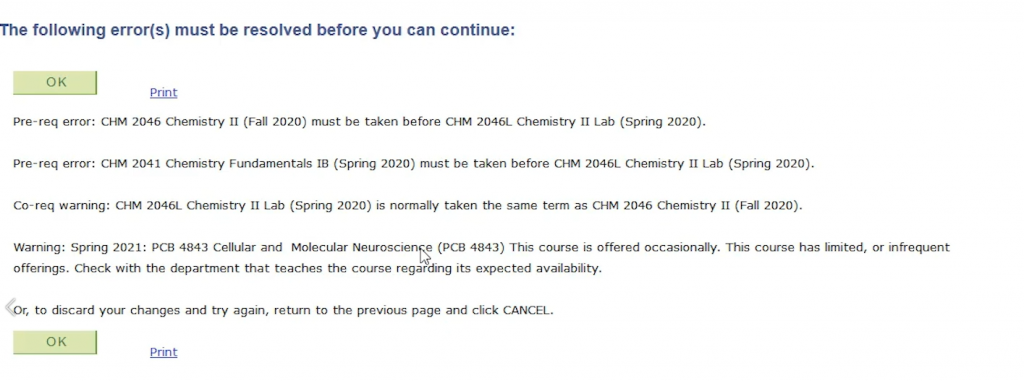
5. Click OK and you’ll be taken back to the Pegasus Path dashboard to view your updated plan.
Important note: Pegasus Path won’t allow you to move courses to a later term if there’s a prerequisite for the course that must be completed in one of the prior semesters first. In some cases, courses must be taken in the same semester, such as for labs.