Refresh Suggestions and clear locks
Refresh Suggestions
Suggestions from Pegasus Path will be refreshed automatically as you confirm changes to your preferences and plans, but the Refresh Suggestions button, located next to the Overview button, lets you do that manually, as well.
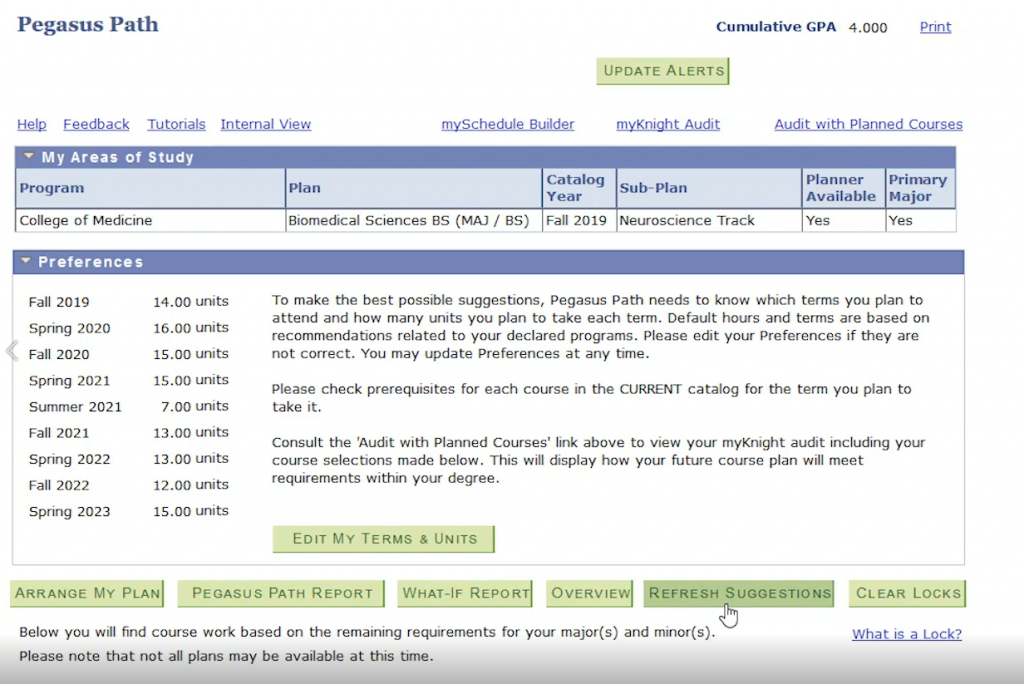
Clear Locks
This button can be found to the right of the Refresh Suggestions button. When looking at your Pegasus Path plan, you can see a column titled Lock.
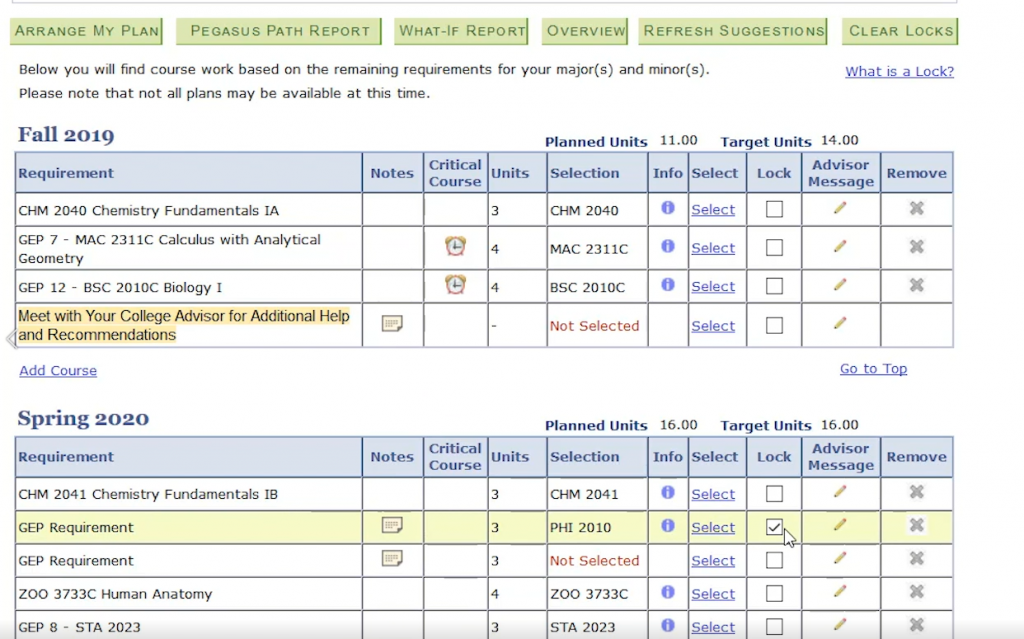
By checking the boxes in this column, you can lock certain courses or tasks into the semester, so they don’t get moved accidentally.
The Clear Locks option allows you to remove all locked courses, meaning you can move those courses again.