Understanding the Dashboard
Once you’ve accessed the Pegasus Path, you’ll see important academic information such as Cumulative GPA at the top of the page.
Below that, you’ll see My Areas of Study.
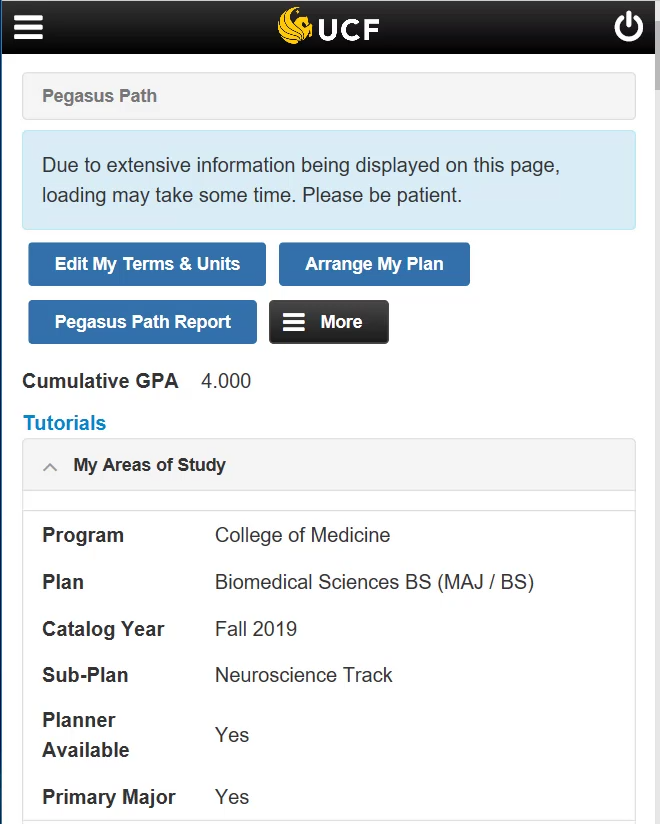
This section reflects your current majors/minors/certificates and catalog year (eg. If you started your Biomedical Sciences degree program in fall 2019, the information listed in Catalog Year column would reflect that).
Changing planned semesters and credit hours
1. At the top of the dashboard, click on the Edit My Terms & Units button.
2. To add a semester, simply click on the Add button. If you’re not planning on attending a certain semester, tap the delete button to remove that semester from your plan.
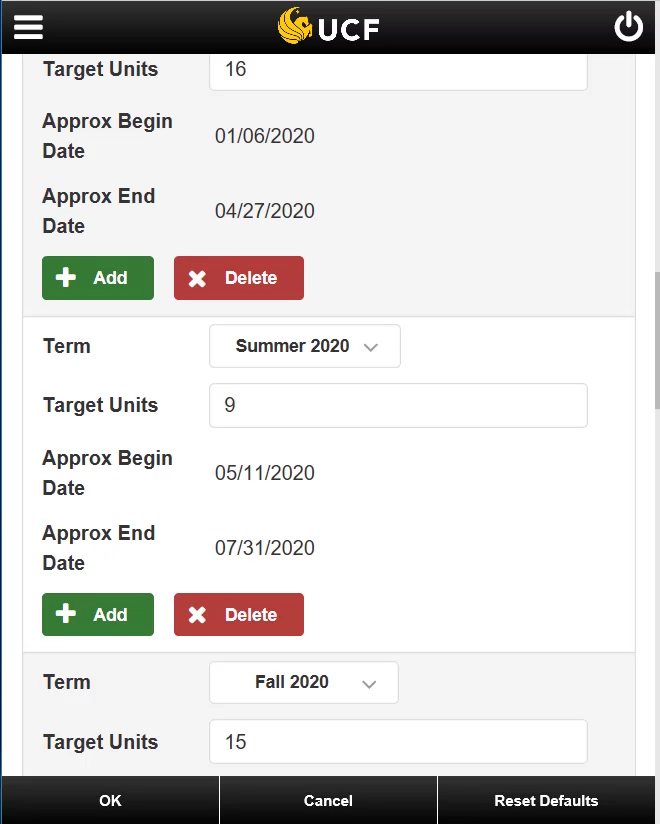
- Click OK to confirm deletion. Pegasus Path will automatically update your plan to reflect your changes