Change the number of planned semesters and units
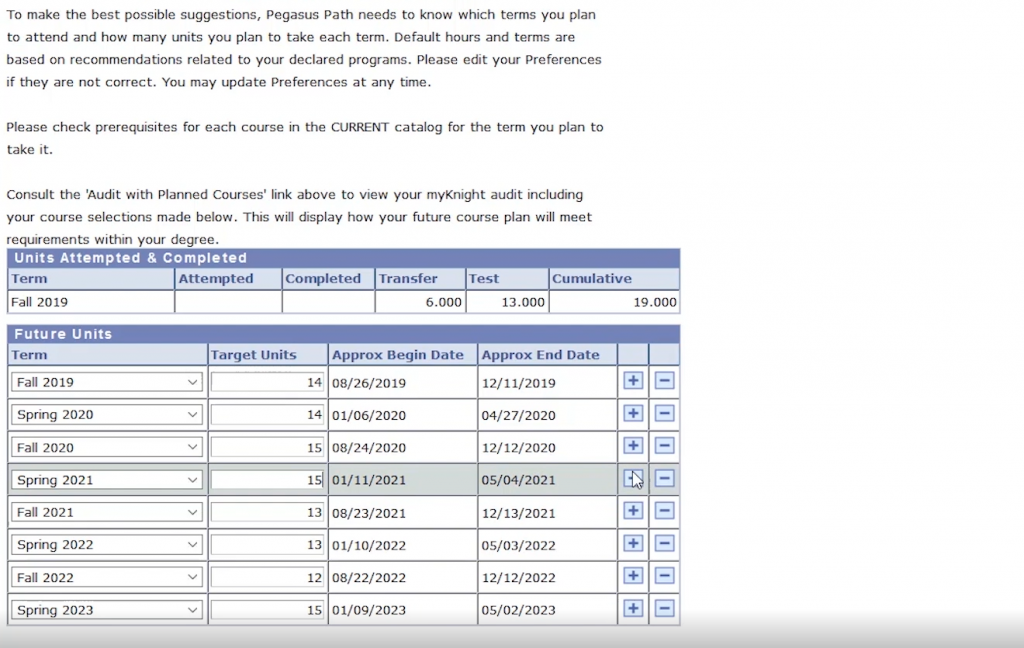
1. Click on the Edit My Terms & Units button on the Pegasus Path dashboard.
2. To change the number of credit hours or units you plan on taking, navigate to the Future Units section and change the number in Target Units column.
3. To add a semester, click on the + button located next to the Approx End Date column.
4. Click on the OK button below the Future Units section.
You’ll be taken back to the dashboard and the Preferences section will be updated to reflects the changes you’ve made to your plan.