Run a Pegasus Path Report
When you’re back on the dashboard, click on the Pegasus Path Report button.
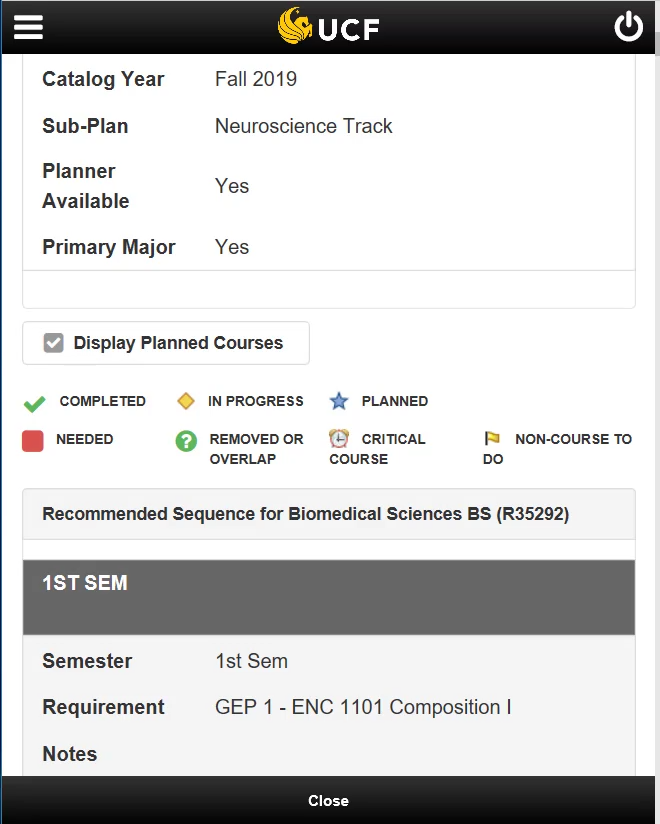
The Pegasus Path Report is a snapshot of your progress toward your degree. On this page you’ll be able to view:
- Semesters you’ve attended and/or semesters you plan to attend
- Completed, in progress and planned courses
- Courses that have been removed or overlap
- Critical courses, or courses that are time-sensitive
- Non-course to dos, or co-curricular activities
- Ex. Meeting with your advisor
Click Close at the bottom of the screen to return to the dashboard.