Run a What-if Report
In this section, we’ll cover the What-If Report. This feature shows you what your degree program might look like if you plan on changing or declaring a new major/minor/ in the future. The What-If Report button is located under More > What-If Report.
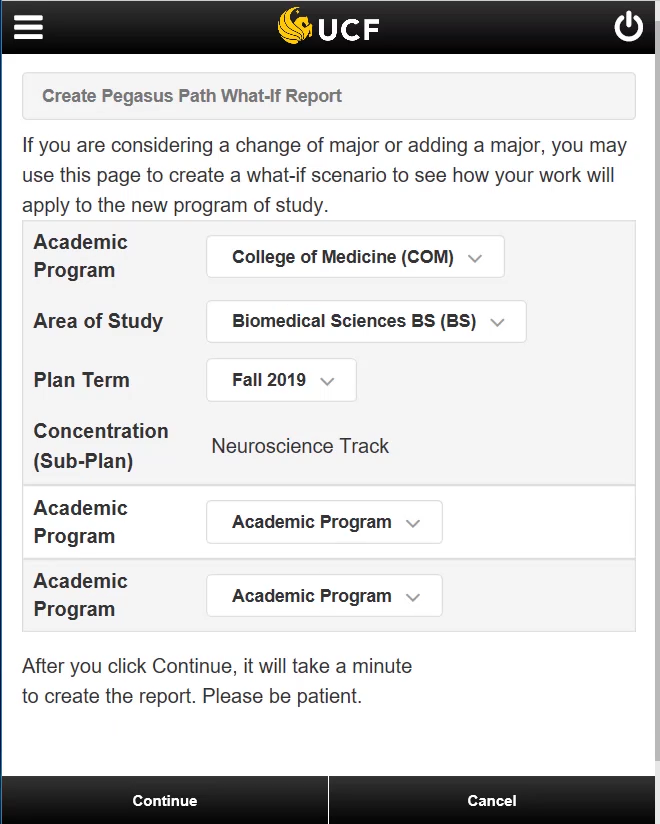
1. To run a What-If Report, choose the college to which the major/minor belongs using the Academic Program dropdown menu
2. Under Area of Study, choose your major or minor. We picked Civil Engineering.
3. Select the semester you’re planning on changing your degree program under Plan Term.
4. Click Continue at the bottom.
You can now look through your report, which shows how your current work would apply to your future program of study.
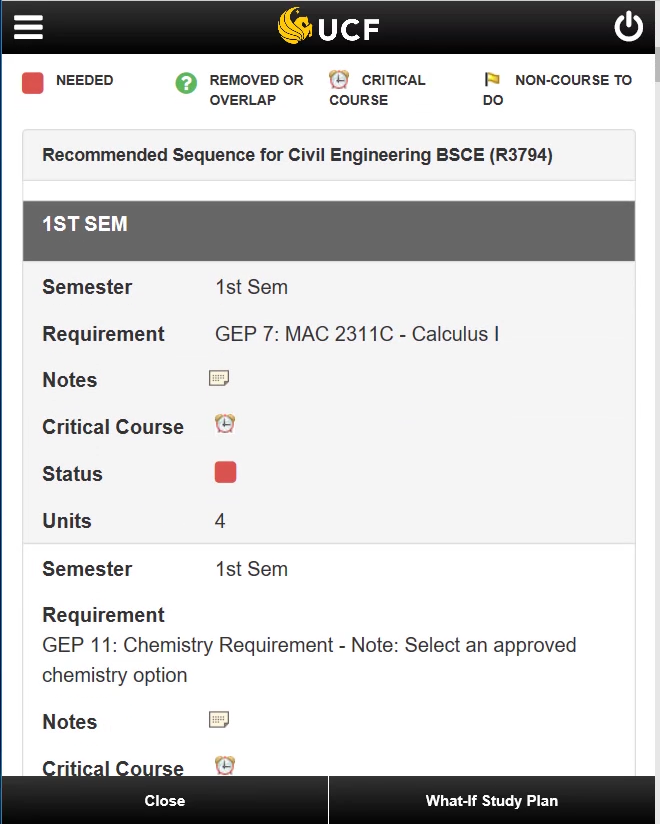
Clicking on What-if Study Plan brings up an example of how you could complete this major/minor.
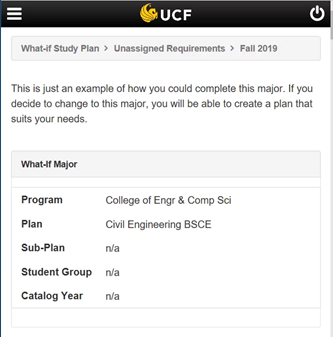
Scroll to the bottom to click Close and to return to the dashboard.