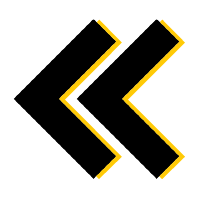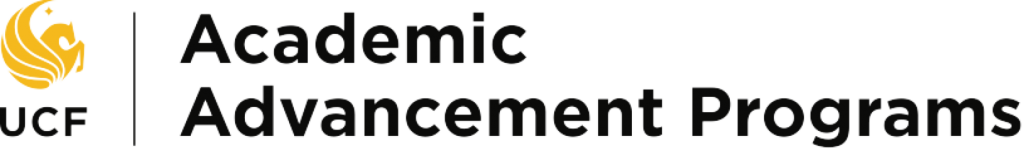

Reflect and Create an Online Portfolio
Purpose: Scholars will learn about different online portfolios they can create to promote their graduate-level skills.
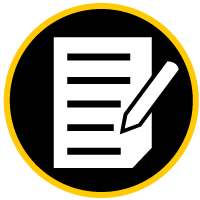
Why Create an Online Portfolio?
Professionals increasingly must act as their own public relations specialists- marketing their skills and scholarship through various channels. As a scholar, you gained research skills (research poster), critical thinking practices (projects in class), and discipline-specific content knowledge. Online platforms are a great way to showcase your achievements, publications, and network with other scholars in the field. Create a profile early in your career and continue to build on it throughout your career.
Reflecting
What experiences are you having now that will help you in your future career goals? Where are the gaps in your experiences that graduate school admission committees may deem as important? How do you communicate what you’ve gotten out of these experiences to make you a competitive applicant for graduate school and your future career? Reflect on these questions to help you in this section. Scholars should reflect on their learning regularly, and take it one step further by articulating the skills and knowledge you’ve gained then showcase those skills on an ePortfolio.
Knights of Distinction
For more tips on how to create a strong online presence and be your own public relations specialist join UCF’s Knights of Distinction Program.
The Knights of Distinction program is designed to help you connect the dots between your experiences inside the classroom and beyond. The program provides a framework for you to plan effectively, seek out meaningful, high-impact learning experiences, and leverage those experiences to prepare for what’s next!

How to Develop Your Academic Portfolio
Learn how to build an ePortfolio and prepare materials for your graduate school application(s). Academic Advancement Programs (AAP) created a presentation to walk students through how to build a professional academic portfolio online to showcase their skills and experiences as they prepare for graduate school.

We are still creating this content. Please check back later.

How to Design an ePortfolio – Part 1
Priscilla Louis, a Biomedical Sciences and Psychology-Neuroscience major at UCF, describes what an ePortfolio is and how to use it to prepare for graduate school. This video is Part 1 of 3 on how to design an ePortfolio. If you’ve already watched this video in a prior section, feel free to skip ahead to the next videos in the series by continuing to scroll.
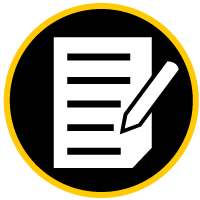
Online Platforms for ePortfolios

This is an online tool that enables users to post their resume, find job postings, and assess the world’s largest professional network. It will increase your visibility and showcase your experience.

For more information visit LinkedIn.

Weebly
Create your own website. This allows you to advertise your research and skillsets using a greater variety of templates. To start your own click here.

This is an example of an AAP Scholar’s ePortfolio.

SelectedWorks
Students in any discipline can use SelectedWorks to create online profiles to store and highlight their individual research, coursework, data, and presentations. Profiles provide worldwide access to individual scholars’ work with pages that are optimized to enhance discoverability in Google and other search engines. It is a free way to maximize your visibility.

For stepwise instructions on how to set a profile visit this example. For more information visit this site.

Academia & ResearchGate
These two online platforms are similar to LinkedIn, but it caters specifically to the needs of professionals in academia. It enables users to keep track of popular articles, scholars, and general topics within your field. Display your academic work and get feedback. For more information visit: https://www.academia.edu OR https://www.researchgate.net.

For stepwise instructions on how to set a profile visit this scholar’s profile.

How to Design an ePortfolio – Part 2
Priscilla, an AAP Scholar, describes how to design an ePortfolio. This video is Part 2 of 3 on how to design an ePortfolio.

How to Design an ePortfolio – Part 3
Priscilla, an AAP Scholar, describes how to design an ePortfolio. This last video explains how to choose the content that you can add to your ePortfolio.
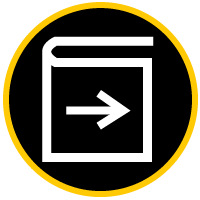
Suggested Assignment
Assignment #29
Create Your Online Portfolio
Purpose: Scholars will create an online platform of their choice, complete with their biography, research abstracts, etc. For assistance schedule a visit with AAP Peer Advisors.
Instructions: 2g_activity_six
Instructions for navigation
Prepare for graduate school now by marking this topic complete: click the “Mark Complete” button below in the bottom left hand corner to keep track of the topics you’ve completed. Then, click the “Next Topic” button below in the bottom right hand corner to move onto the next topic within the lesson.
If you are following the application elements curriculum, follow the Quick Learn icon to the right to the next topic in Personal Statements.
Note: For a refresher on Personal Statements, consult the topic Identify Graduate Programs and Schools