Resolving Holds
Holds may be placed on your record for various reasons including: failure to turn in the appropriate paperwork, parking infractions, advisement required, orientation required, failure to complete a loan entrance or exit interview, as well as failure to pay a university debt.
To resolve your holds:
1. Visit the myUCF Portal (my.ucf.edu) and select Student Self Service.
2. Select Holds from the right column to visit your list of current holds.
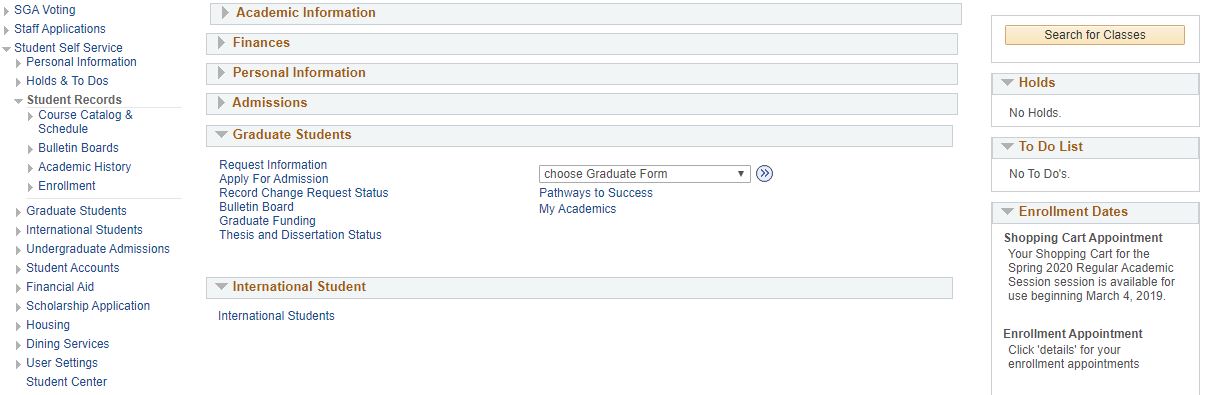
3. Select Holds from the right column to visit your list of current holds.
4. Select the hold you wish to view. Click on the highlighted name of the hold to display the hold details.
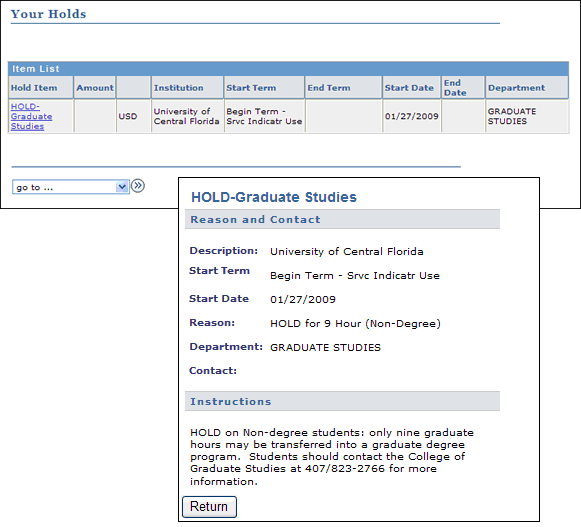
5. Follow the instructions to resolve your hold.
