Accessing Pegasus Path without Advisor Access – Faculty
If you haven’t been assigned advisor access, you can still access Pegasus Path.
1. Log in to the myUCF portal and click on Staff Applications from the menu on the left.
2. Next, click on Campus Solutions from the list of options that appear.
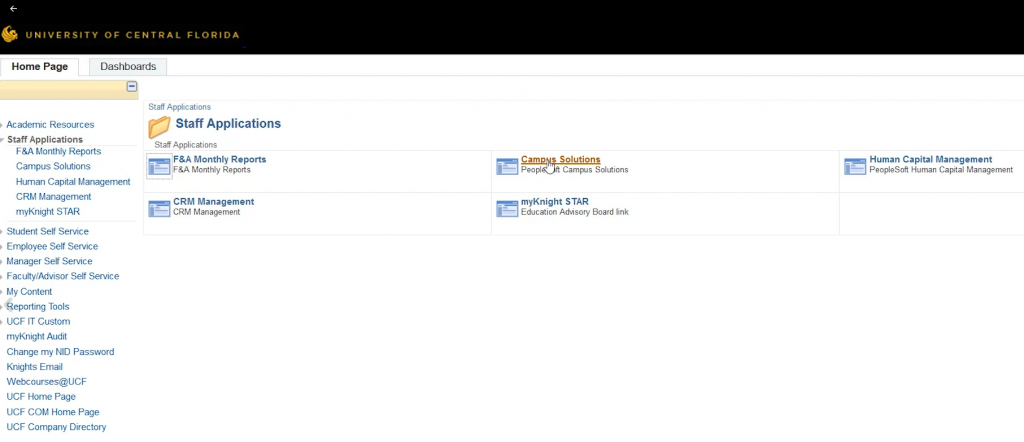
3. Click on Main Menu at the top and select Academic Advisement > Smart Planner > Student Planner.
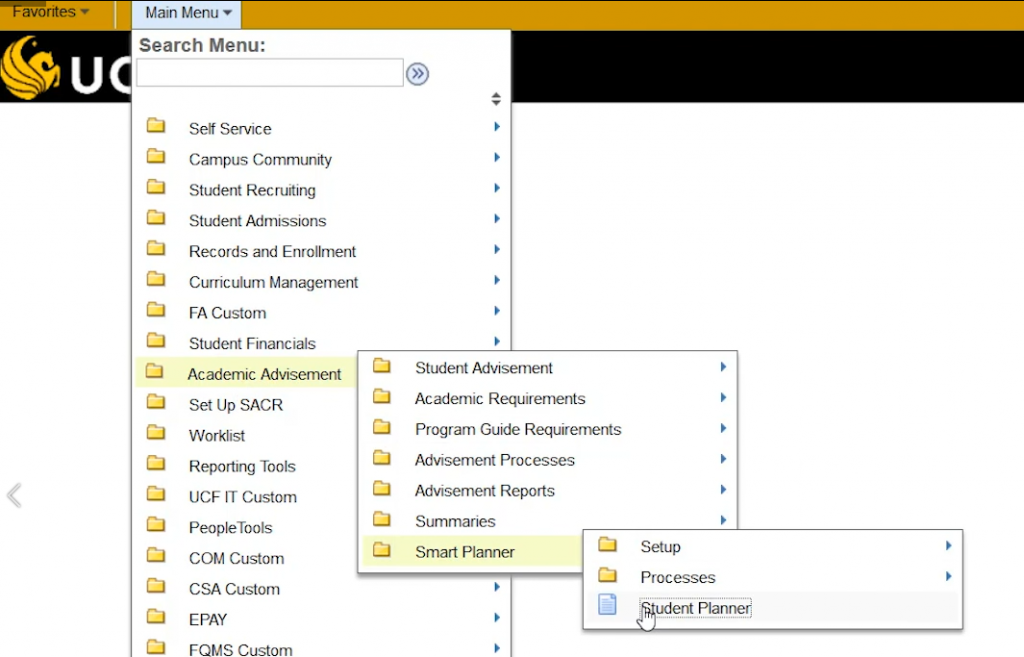
4. Enter the student’s ID and then choose whether you want to view the plan in Test Mode or Live Mode.