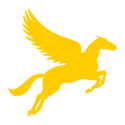Posted Friday, March 13, 2020 @ 10:49 AM
Supplemental Instruction (SI)
How to Access:
- Click on the link corresponding to the SI Session you want to attend. Information about where you can find SI Session links is below.
- When you click on the link, if you have not already downloaded Zoom, you will be prompted to download the application. It is strongly recommended that you enable your microphone so that you can fully participate in the session. If you do not have a microphone, you can participate using the chat function.
- Before entering the room, you will be prompted to register for the session using your Knights Email and full name.
You can find links to all SARC SI Sessions in three places:
- The homepage of the SARC webcourse for your subject. If you are enrolled in a course currently supported by SI, you will also have been enrolled in a SARC webcourse corresponding to your subject. Your SI Leader will use this to post announcements pertaining to their sessions.
- Your individual SI Leader’s WordPress page. SI Leaders will also use these pages to post helpful resources or study material for the courses they support.
- The Summer 2020 SI Schedule here. This lists all session times for all subjects supported by SI during this term.
Peer Tutoring
How to Access Group Tutoring:
- Access the Peer Tutoring schedule here. Find the subject and tutor for the tutoring session you want to attend. Click on the embedded Zoom meeting link on the tutoring schedule.
- When you click on the link, if you have not already downloaded Zoom, you will be prompted to download the application.
- Before entering the room, you will be prompted to sign in using your full name and your Knights email.
How to Book & Access One-on-One Tutoring:
- Access the One-on-One Peer Tutoring Appointment instructions here. Follow the instructions to select the subject and tutor for the one-on-one tutoring appointment you want to book.
- You will receive an automated email confirmation that includes the Zoom link to access the session at the selected date and time.
- When you click on the link, if you have not already downloaded Zoom, you will be prompted to download the application.
- Before entering the room, you will be prompted to sign in using your full name and your Knights email.
ACE Coaching
Video conferencing ACE appointments are also available. You’ll meet with an ACE coach who will help you create a personalized strategy to adapt to remote instruction. You’ll discuss how to manage your time, stay focused, and keep motivated. Plus, you’ll create a plan to hone your study and test preparation skills. For information and to schedule an appointment, visit the ACE web page at sarc.sdes.ucf.edu/ace.