
Build Your Educational Elevator Speech
Purpose: Scholars will reflect on their academic experience so far and learn the essentials of an elevator pitch so they can formulate and use their own.
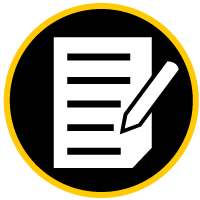
Elevator Speeches
The elevator pitch is your time to shine and be memorable. It is a concise oral statement of your name, research or graduate interests and graduate school goals. It is an informal affair that occurs when you briefly encounter a scholar or graduate school recruiter at a reception, hallway, or elevator, etc. You can also use it for introductions around a table at mealtime.
Essentials of an Elevator Speech
- Your name, major and undergraduate institution.
- What graduate degree, or topic area, you want to pursue in graduate school.
- The topic of your research and the issue you are investigating.
- How your research impacts the discipline.
Strategies to Stick to
- Avoid jargon if possible and frame it in a language that is accessible to a wide range of educated people.
- Keep it under 2 minutes.
- Use active voice and action verbs.
- Create direct eye contact with your listener.
- Be enthusiastic
- Practice often

Elevator Speech Resources
For more tips on how to craft an effective elevator speech visit the presentation from the University of Notre Dame below, watch the youtube video by The Intern Queen, or consult the other video to the right created by Stanford Life Design Lab.
Training from a Graduate School
Scroll through the PDF to learn more about creating your elevator pitch from The Graduate School at University of Notre Dame.
Learn to identify the differences in pitches, or your audience. Your elevator pitch will be used in many scenarios that requires a few tweaks:
- Faculty Research pitch
- Graduate School Fair pitch
- Group Interview pitch
- Conference pitch

Examples of Elevator Speeches
Click the arrows below to find AAP scholars reciting their elevator speeches that they utilize at conferences.
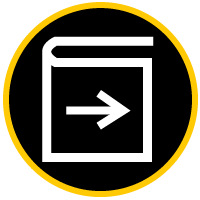
Suggested Assignments
Assignment #14
Build Your Educational Elevator Speech (Reflection)
Purpose: Scholars will reflect on their academic goals and how to succinctly articulate who they are and what they are looking for in a graduate program. For assistance schedule a visit with AAP Peer Advisors.
Instructions: Build Your Educational Elevator Speech (Reflection)
Save Your Work: Complete the assignment by typing in the boxes in the PDF below and downloading the document for your records.
Assignment #15
Creating and Practicing Your Elevator Speech
Purpose: Scholars will create their elevator speech, then practice by recording it or delivering their speech to someone else. For assistance schedule a visit with AAP Peer Advisors.
Instructions: Create and Practice Your Elevator Speech
Save Your Work: Complete the assignment by typing in the boxes in the PDF below and downloading the document for your records.
Instructions for navigation
Prepare for graduate school now by marking this topic complete: click the “Mark Complete” button below in the bottom left hand corner to keep track of the topics you’ve completed. Then, click the “Next Topic” button below in the bottom right hand corner to move onto the next topic within the lesson.
If you are following the application elements curriculum, follow the Quick Learn icon to the right to the next topic in Personal Statements.





