Make a Peer Mentoring Appointment

Sophia Fernanda Sakakibara Olgini Capello

Ann Mary Thomas
Our peer mentors are available to help with any undergraduate research questions. Peer mentoring sessions cover everything from getting started in undergraduate research to current researcher needs such as grants, presenting, and publishing. Peer mentoring appointments for OUR will be made through myKnightSTAR. Follow the directions below to make your appointment.
If you are a student at a state college who is transferring to UCF, please email mentor@ucf.edu to set up an appointment.
Accessing myKnightSTAR
1. Log in to your myUCF account using your NID and NID password.
2. Select Student Self Services
3. Select myKnightSTAR at the bottom of the drop down under Student Self Services
4. Click on the blue “Schedule Appointment” button to begin scheduling your appointment
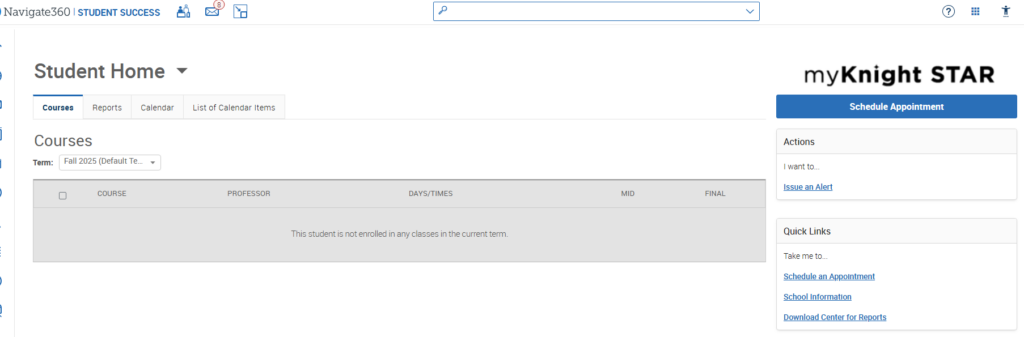
Selecting an Appointment
Once on the New Appointment page, select:
- Peer Support Programs as the type of appointment
- Undergraduate Research Peer Mentoring as the service
- Pick a date that works for you
- Click on “Find Available Time”
One the next page, select:
- HIP HUB as the location
- Any Staff to see all availability
- Select your desired appointment date and time
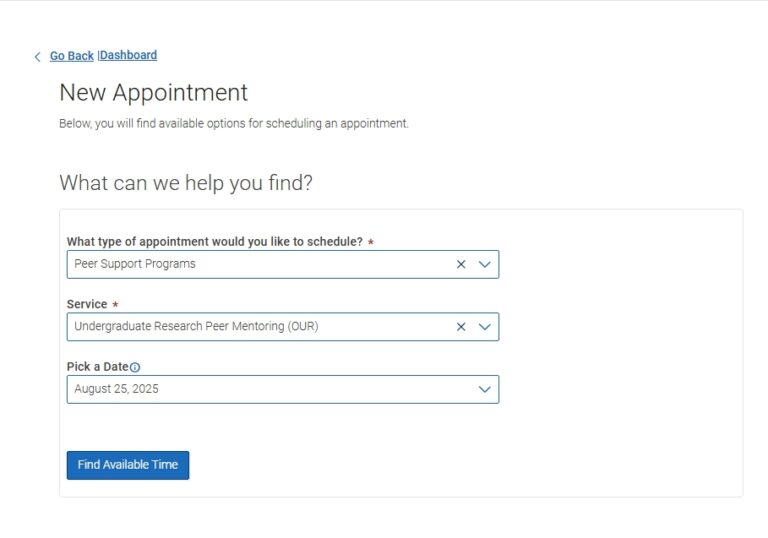
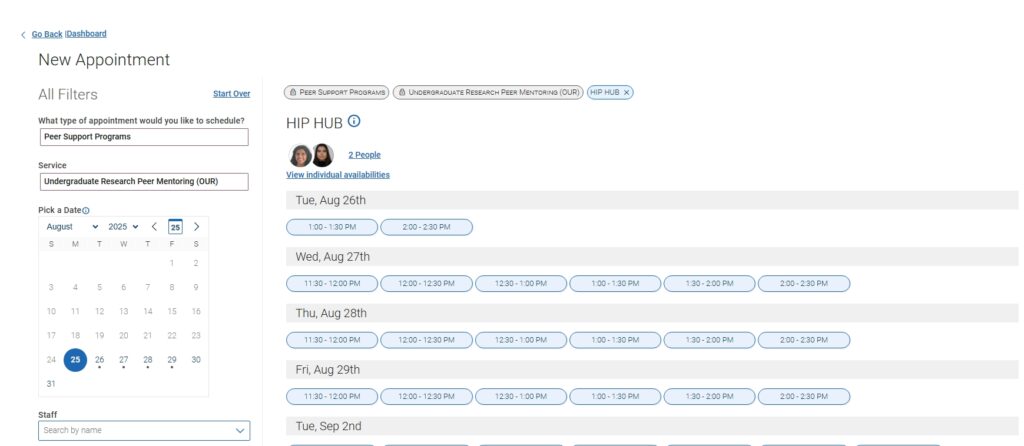
Confirm Appointment
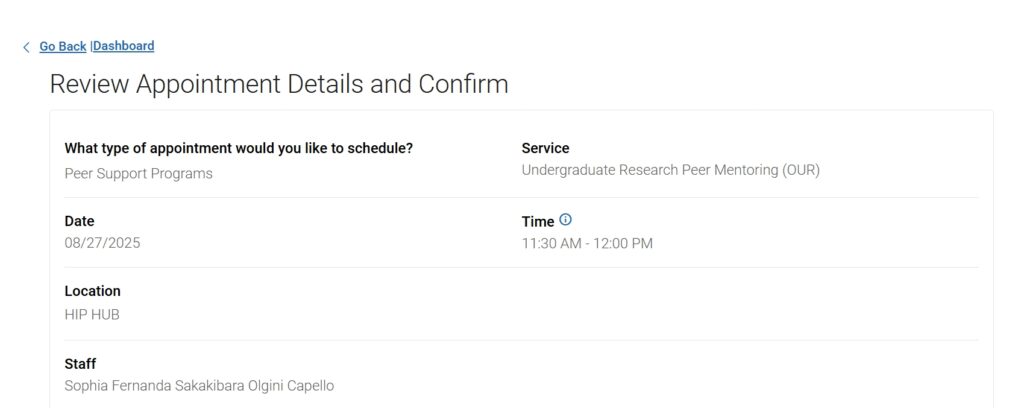
Once you confirm your appointment and desired mode (in person or virtual), you are good to go. We look forward to talking to your at your Peer Mentoring session!
If you have any questions or issues making a peer mentoring appointment, email our@ucf.edu