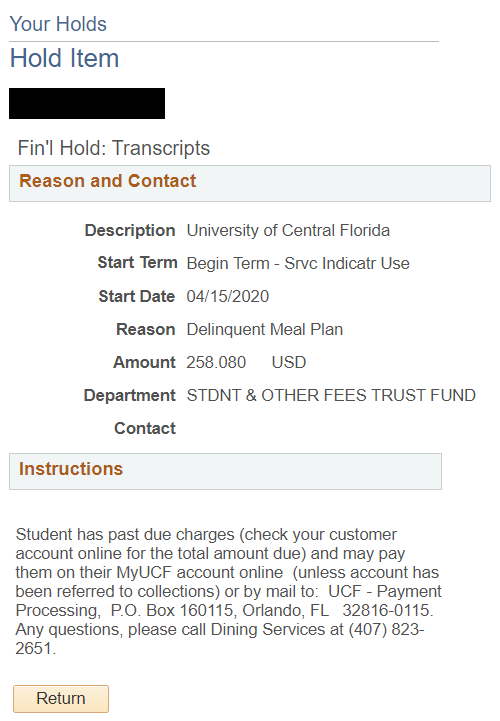Campus departments and offices may place a hold on your student account to enforce the completion of obligations to the university.
Possible reasons for a hold may include
- Required health documents
- Parking infractions
- Required advisement
- Required orientation
- Failure to turn in the appropriate paperwork
- Failure to complete a loan entrance or exit interview
- Failure to pay a university debt
Holds may restrict some or all of the following actions
- Course registration
- Release of grades
- Release of transcripts
- Release of diploma
Resolving Holds
Follow the steps below to access your holds and determine what action is needed to resolve them.
Step One
Log in to your myUCF Portal and select Student Self Service
Step Two
In the Hold box on the right, select Details to view Holds
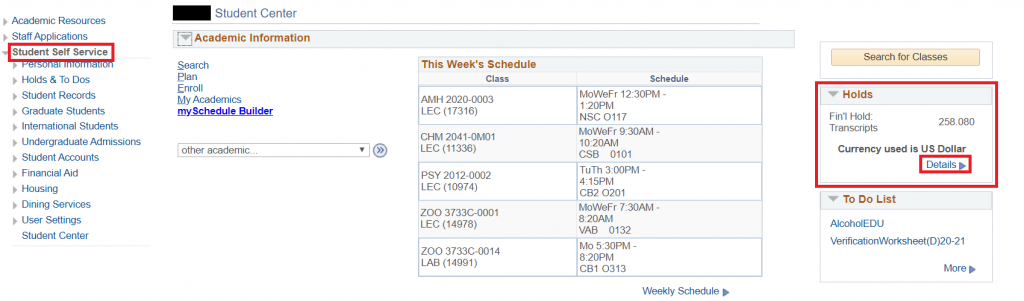
Step 3
Select the Hold from the Hold Item column to view hold details
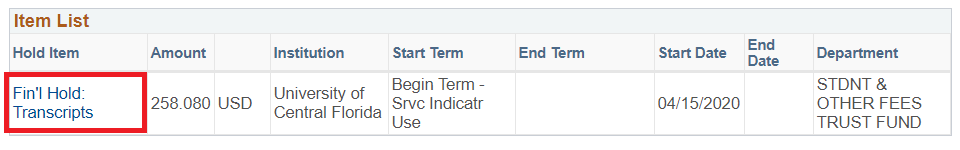
Step 4
Review details for Reason, Contact Information, and Instructions to resolve hold