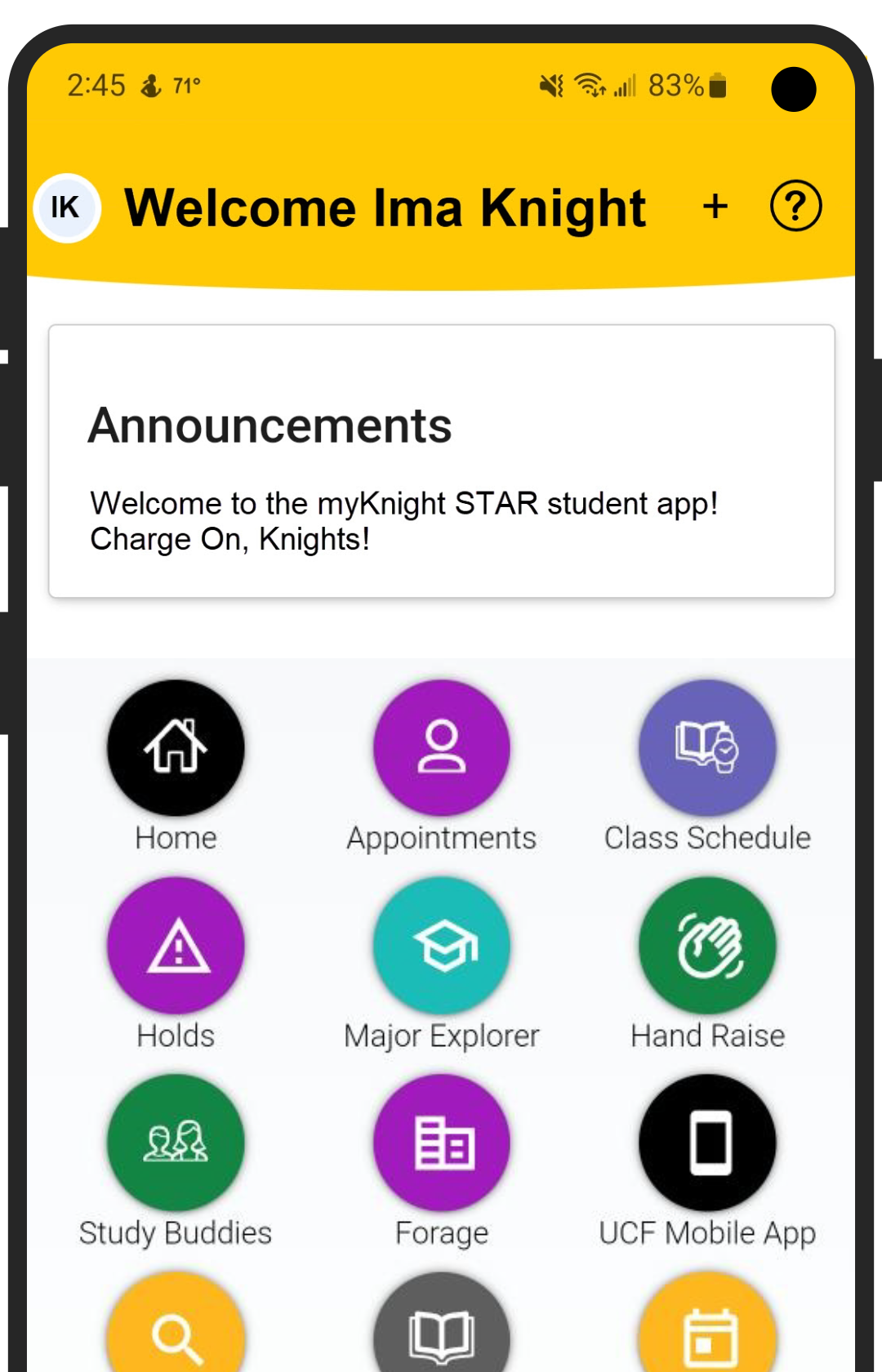myKnight STAR goes mobile!
Download the new myKnight STAR mobile app, powered by Navigate Student, for new tools and features to support your journey at UCF! Check out the Download Guide and Quick Start Guide for more details.
Schedule appointments, explore majors, find resources, seek assistance, and more with the myKnight STAR app, powered by Navigate Student.
Download the Navigate Student App
Access the Desktop Browser page
myKnight STAR is only available to actively enrolled undergraduate students
Explore Features
Appointments
Schedule appointments for academic success coaching, tutoring, peer support and more
Class Schedule
View your class schedule in a list or weekly calendar view
Holds
View account holds and resolution details
Major Explorer
Complete a short assessment and explore majors and careers
Hand Raise
Use Hand Raise to request academic information or assistance
Study Buddies
Form study groups with classmates from your class section(s)
Forage
Participate in industry developed work simulations for free
Custom Links
Quickly access important resources like Webcourses@UCF and the academic calendar
One Click Registration*
Build your class schedule and complete registration through the app
Planner*
Map out your plan for degree completion
*Available for College of Business in Fall 2024; all colleges in Summer 2025
Appointments
Schedule appointments for Academic Success Coaching* (advising), Success Coaching, Peer Coaching, Tutoring**, and more from the myKnight STAR mobile app or on the desktop browser site. Need help scheduling? Check out our video below for a step-by-step guide.
Schedule an appointment with myKnight STAR
* Online appointment scheduling is not available for all academic advising/success coaching units. Check the supported offices list below.
** Tutoring appointments are available for select courses supported by the Student Academic Resource Center.
Instructions
- Open the Navigate Student mobile app or desktop browser page.
- Click on the Appointment icon.
- Select the appointment type and service.
- Find available appointment times.
- Schedule the appointment!
Need more guidance? Check out the video tutorial.
An updated video tutorial to reflect the new interface is coming soon!
Appointments for New or Readmitted Undergraduate Students
Online appointment scheduling through myKnight STAR is only available to actively enrolled undergraduate students.
Prospective Students
Contact the college academic success coaching office or other campus departments directly for appointment availability and scheduling options.
Newly Admitted Students
myKnight STAR access activates after completing course registration at orientation.
Visit the First Year Experience office for details on how to schedule and complete your UCF Orientation.
Readmitted Students
myKnight STAR access activates when you re-enroll in courses at UCF.
Contact the college academic success coaching office for appointment scheduling assistance. Visit the Registrar’s Office for assistance in applying for readmission.
Supported Offices
Academic Success Coaching
- College of Arts and Humanities
- College of Business
- College of Community Innovation and Education
- College of Engineering and Computer Science
- College of Health Professions and Sciences
- College of Medicine
- College of Nursing
- CREOL, The College of Optics and Photonics
- College of Sciences
- College of Undergraduate Studies
- Rosen College of Hospitality Management
Advising (Department)
- Department of Biology
- Department of Civil, Environmental, and Construction Engineering
- School of Communication Sciences and Disorders
- Department of Criminal Justice
- Health Administration
- Department of Health Sciences
- Department of Industrial Engineering and Management Systems
- Division of Kinesiology
- Department of Legal Studies
- Department of Materials Science and Engineering
- Department of Mechanical and Aerospace Engineering
- School of Politics, Security, and International Affairs
- Department of Psychology
- School of Public Administration
- School of Social Work
- Department of Writing and Rhetoric
Coaching
Tutoring
More Services
Peer Support Programs

Resources and Guides
Access the resources below for guidance on app functionality and uses.
- EAB Navigate Student Download Guide. Learn how to download and install the Navigate Student mobile app.
- EAB Navigate Student Quick Start Guide. Learn about the current and future app features.
- myKnight STAR Hand Raise Guide. Guidance for Hand Raise selection options and outcomes.
Frequently Asked Questions
myKnight STAR
Who can use myKnight STAR?
Actively enrolled undergraduate students have access to myKnight STAR.
Can graduate students access myKnight STAR?
myKnight STAR is only available to undergraduate students. Visit the College of Graduate Studies or your academic department for resources available to graduate students.
How do I schedule an appointment using myKnight STAR?
Log in to myKnight STAR using your NID credentials and click on the blue Schedule Appointment button. Check out our video tutorial for additional guidance.
Why can’t I see any available appointment options for my selected service and appointment type?
Future appointment availability is limited to a short period of time (typically three weeks from the current date) and all available slots may be full. Review any modality or staff selections to potentially expand options or check back the following day for more times. Contact the respective office directly for additional information on appointment availability.
How can I cancel an appointment scheduled through myKnight STAR?
Log in to myKnight STAR using your NID credentials. On the right panel of your Student Home page, you will see an Upcoming Appointments box. Click on the appointment link and then click the “Cancel My Attendance” option to cancel the appointment.
Why did I receive a “Navigate Central Authentication Failure” indicating that my authentication was successful but that my username was not found?
You likely received this error because you are not an actively enrolled undergraduate student. Prospective students, newly admitted or readmitted students, and graduate students do not have access to myKnight STAR.
Who should I contact if I am still experiencing issues scheduling an appointment?
Contact the respective office directly for additional information on appointment availability and alternative ways to schedule an appointment.
Who should I contact if I have technical questions?
Please email us at myKnightSTAR@ucf.edu from your UCF email with your name, UCFID number, and questions.